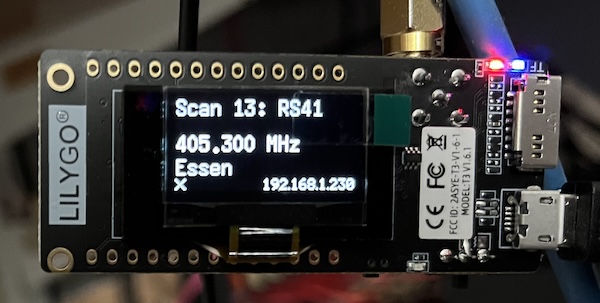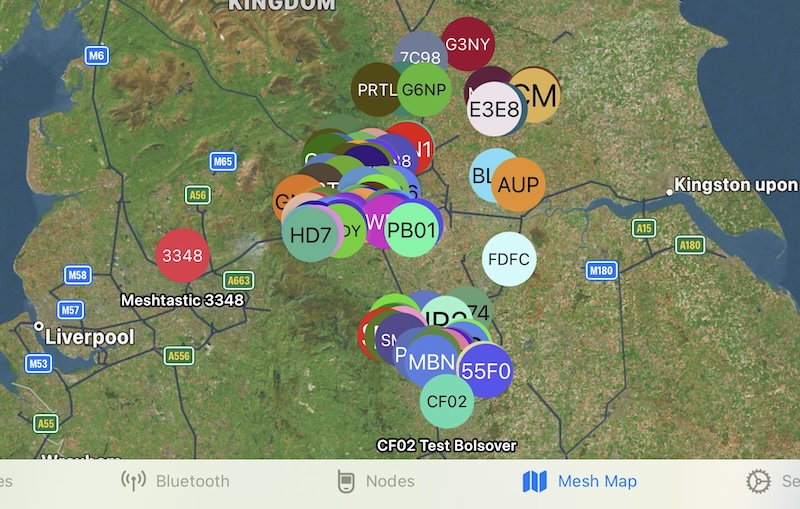“Zilog has called time on the Z80 CPU.” (https://www.theregister.com/2024/04/29/opinion_z80/) Wow. Actually I had no idea (through never having checked) that it was still being produced.
And a fine chip it was too. I never built a system from wires up using the Z80 though. My first system, designed, built from chips and wire-wrap was an 8080 system, hand programmed to control al x-ray diffractometer. This was decades ago now but I still remember it, although I have no photos unfortunately. The system had a timer chip for a 1-second count and was interface to a Nuclear Engineering (I think it was!) counter that used nixies.
But I did at least use Z80s, just they came as boards. The first was a Transom Triton computer and by then I was programming in Turbo pascal – back then this was really neat as one could have procedures full of assembler code which made interfacing easy. Later I used Gemini boards and that also gave the ability to have a graphics card. By then my interfacing to the diffractometer included a stepper motor and shaft encoder to control the arc motor.
In the end there were two sets of Gemini Z80 boards, one for the x-ray diffractometer and one for an optical microdensitometer. Both gathered data and were interfaced to a mainframe computer for the processing using a suite of Algol 60 programs. Good old days…
Personally my first system was a 6502 Newbear single board, followed by the ubiquitous Nascom 1 which was, of course, Z80 based.
Farewell, Z80…